Brackets
MuseScore provides standard brackets and a curly brace within the Brackets palette in the advanced workspace.
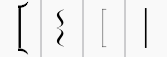
Add
To add a bracket or brace to systems, use one of two methods:
- Drag a bracket symbol from a palette on to an empty space in the first measure of the staff where you want the bracket to start.
- Select the first measure of the staff where you want the bracket to start and double-click a bracket symbol in a palette.
Delete
- Select the bracket and press Del.
Change
- Drag a bracket symbol from a palette onto an existing bracket in the score.
Edit
When you first apply a bracket it only spans one staff. To extend to other staves:
- Enter Edit mode.
- Drag the handle downwards to span the required staves. The handle snaps into position, so exact placement is not required.
Style
The default thickness and distance from the system of brackets and braces can be adjusted in Style → General... → System.